DevExpress Utility Controls for .NET MAUI
- 2 minutes to read
DevExpress Mobile UI for .NET MAUI ships with a number of utility controls. These compact controls mirror the features found in standard controls while maintaining a visual style consistent with other DevExpress .NET MAUI controls. Additionally, some of these controls provide you with functionality that goes beyond what is offered by their standard counterparts.
Download and install the DevExpress.Maui.Core package from the DevExpress NuGet Gallery to obtain our utility controls. See the following help topic for more information: Get Started with DevExpress Mobile UI for .NET MAUI.
#Buttons
Our .NET MAUI library includes DXButton and DXToggleButton controls. Control settings allow you to change the caption, icon, background color, and button shape.

#Scroll View
The DXScrollView control is a scrollable container. You can use it to scroll content in both horizontal and vertical directions.

#Expander
The DXExpander control is a container that can expand and collapse any content in both horizontal and vertical directions.
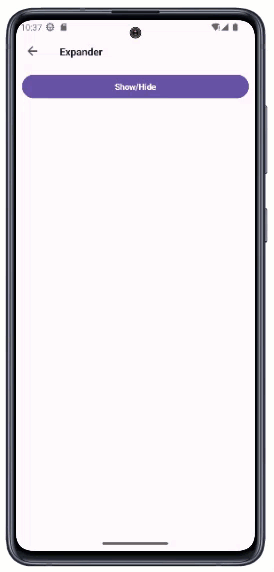
#Color Selector
The DXColorSelector control allows users to choose a color from a predefined array of options. With this control, you can display items in a single line or wrap them based on the parent container’s dimensions.

#Border
The DXBorder control allows you to display a panel with a custom background color. You can specify different border thickness values for each side.
<dx:DXBorder BackgroundColor="LightGreen" BorderThickness="0,0,5,0" BorderColor="#505050"/>

#Content Presenter
The DXContentPresenter control allows you to reuse your DataTemplate in multiple locations:
<ContentPage.Resources>
<DataTemplate x:Key="employeeTemplate">
<!-- ... -->
<Label Text="{Binding FirstName}"/>
</DataTemplate>
</ContentPage.Resources>
<dx:DXContentPresenter Content="{Binding Employee}" ContentTemplate="{StaticResource employeeTemplate}" />
Additionally, this control can display an icon, text and includes APIs to customize them. DXContentPresenter is a DXBorder descendant, and it inherits all the functionality available in DXBorder.
#Separator
The DXSeparator control is a line that visually separates items. You can specify the separator’s length, thickness, and margins. DXSeparator supports our color themes to give you the consistent application appearance.